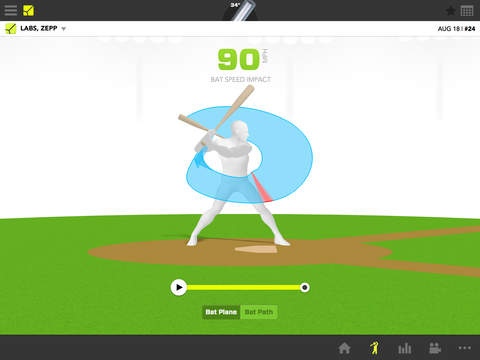Zepp Baseball for iPad 2.6
Free Version
Publisher Description
Use this free app to learn from the Pros and compare your swing to the very best. Enhance your training experience by pairing the free app with the Zepp multi-sport sensor.. Zepp Baseball - Softball is a revolutionary training system that helps you improve your swing through instant analysis in 3D and Video. With our new free video analysis tools you can compare your swing side-by-side with MLB All-Stars like Mike Trout, Giancarlo Stanton and David Ortiz and softball legend Jennie Finch. The app is also designed to work with the Zepp multi-sport sensor. Just attach the sensor to the handle knob of any baseball or softball bat and swing away to get data and instant feedback and see your swing in 3D from any angle on your iPhone, iPad or iPod Touch. Stop guessing at how to improve and let Zepp show you how. Get the FREE app today and start improving your game with Zepp! VIDEO ANALYSIS TOOLS Free Record HD video of your swing (up to 120 fps) Compare your swing side-by-side with MLB All-Stars like Mike Trout, Giancarlo Stanton and David Ortiz and softball legend Jennie Finch Replay swings from multiple angles and go frame-by-frame Use drawing tools analyze your swing mechanics Watch pros swing analysis videos 3D SWING ANALYSIS Zepp Sensor required Capture and analyze your swing in 3D from any angle Track bat speed at impact, bat speed max, hand speed, time to impact, attack angle, vertical bat angle and more Overlay and compare your swing in 3D to MLB players Get personalized tips, drills and coaching Set goals and track your improvement
Requires iOS 8.0 or later. Compatible with iPad.
About Zepp Baseball for iPad
Zepp Baseball for iPad is a free app for iOS published in the Health & Nutrition list of apps, part of Home & Hobby.
The company that develops Zepp Baseball for iPad is Zepp Technology Inc.. The latest version released by its developer is 2.6.
To install Zepp Baseball for iPad on your iOS device, just click the green Continue To App button above to start the installation process. The app is listed on our website since 2013-12-24 and was downloaded 3 times. We have already checked if the download link is safe, however for your own protection we recommend that you scan the downloaded app with your antivirus. Your antivirus may detect the Zepp Baseball for iPad as malware if the download link is broken.
How to install Zepp Baseball for iPad on your iOS device:
- Click on the Continue To App button on our website. This will redirect you to the App Store.
- Once the Zepp Baseball for iPad is shown in the iTunes listing of your iOS device, you can start its download and installation. Tap on the GET button to the right of the app to start downloading it.
- If you are not logged-in the iOS appstore app, you'll be prompted for your your Apple ID and/or password.
- After Zepp Baseball for iPad is downloaded, you'll see an INSTALL button to the right. Tap on it to start the actual installation of the iOS app.
- Once installation is finished you can tap on the OPEN button to start it. Its icon will also be added to your device home screen.